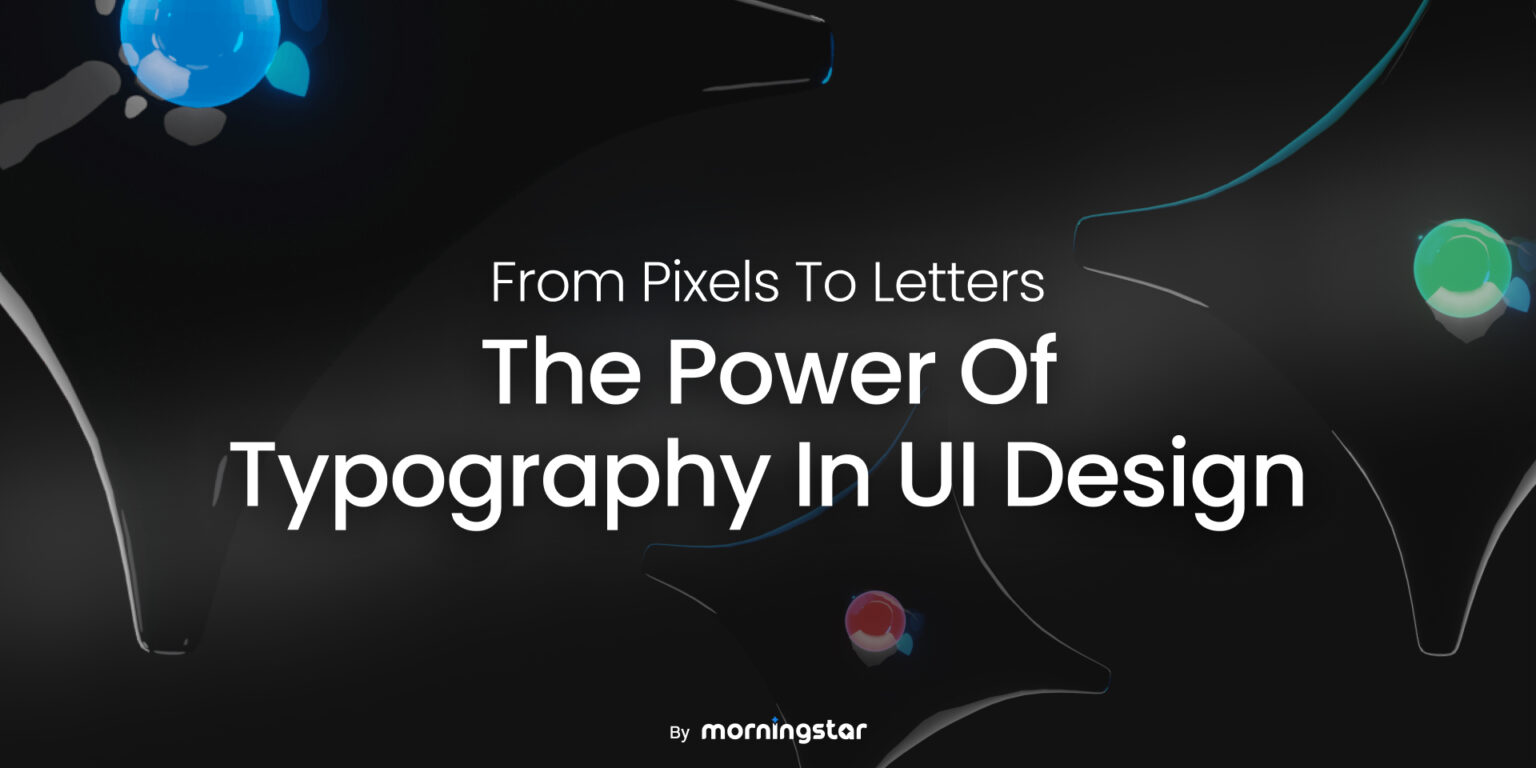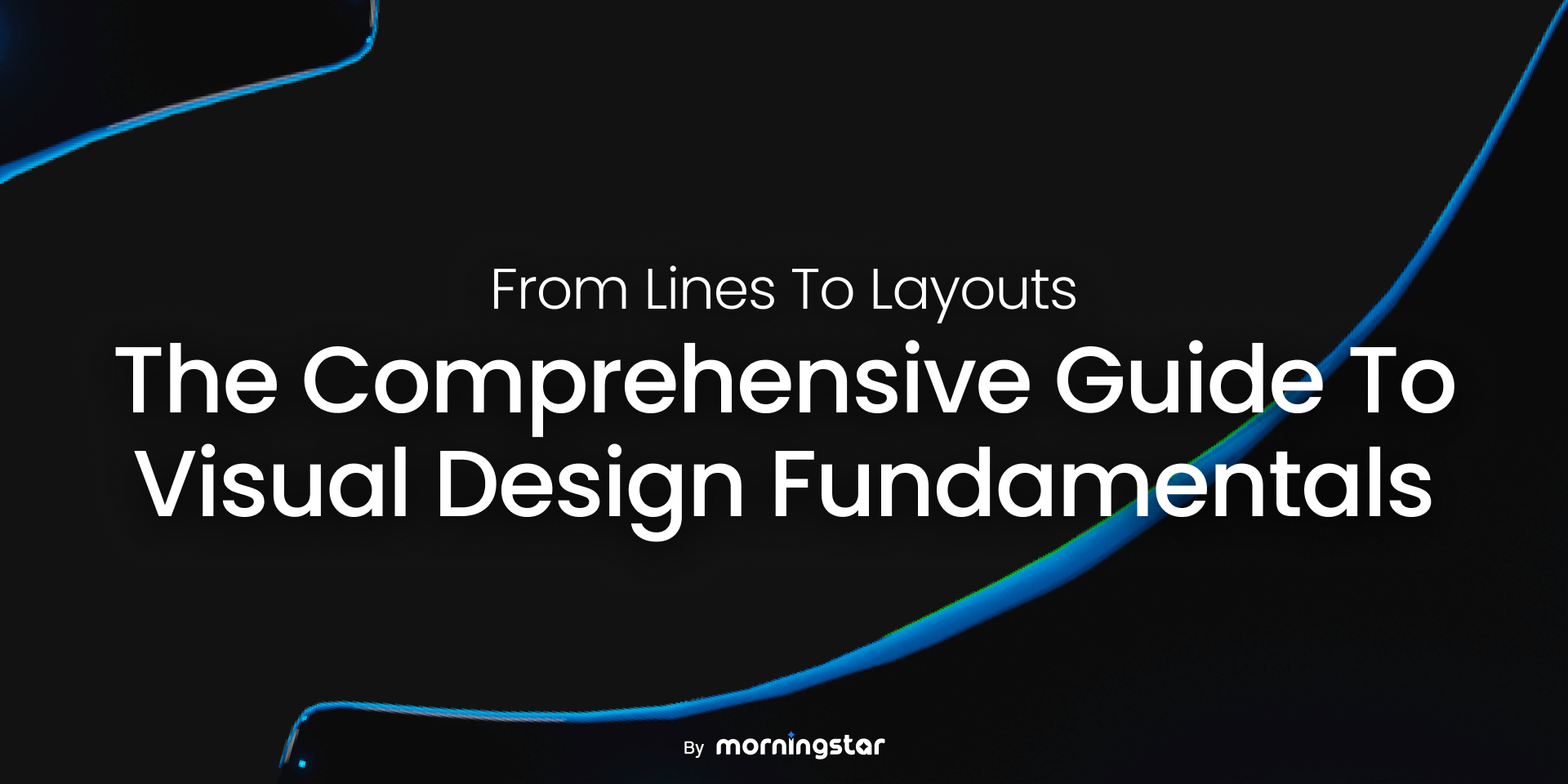From Pixels To Letters | The Power Of Typography In UI
In the world of user interface design, every pixel matters, and the text that graces your screens is no exception. Typography isn’t just about choosing fonts; it’s a powerful tool that influences user perception, readability, and the overall user experience. In this article, we embark on a typographic journey through the intricate landscape of UI design, exploring the profound role typography plays in shaping digital narratives.
The Visual Voice | Font Choices Matter
Fonts are the voice of your design, and the choice of typefaces can communicate volumes about your brand and content. Consider these aspects when selecting fonts:
1. Brand Identity
Fonts should align with your brand’s personality. A sleek, modern sans-serif may suit a tech startup, while a classic serif font might be perfect for a timeless luxury brand.
2. Readability
Above all, text must be legible. Avoid overly decorative fonts that compromise readability, especially for longer passages of text.
3. Hierarchy
Create visual hierarchy through font variations. Use different typefaces, weights, and sizes to emphasize headlines, subheadings, and body text.
4. Consistency
Consistency breeds familiarity. Stick to a limited set of fonts throughout your design to maintain a cohesive look and feel.
Legibility | The Bridge to User Understanding
Legibility is the cornerstone of effective communication in UI design. It ensures that users can effortlessly decipher and absorb the information presented. Here’s how to enhance legibility:
1. Font Size
Text should be comfortably readable across various devices and screen sizes. Adjust font sizes to suit different content types and devices.
2. Line Spacing
Adequate line spacing, also known as leading, prevents text from feeling cramped or suffocated. It allows readers to move fluidly through your content.
3. Contrast
Ensure sufficient contrast between text and background. High contrast enhances legibility, particularly for users with visual impairments.
4. Kerning and Tracking
Fine-tuning letter spacing can make a significant difference in legibility. Adjust kerning (space between individual characters) and tracking (space between groups of characters) as needed.
Establishing Hierarchy | Guiding User Focus
Hierarchy in typography guides users through your interface, directing their attention to the most critical information. Consider these strategies:
1. Font Weight
Use different weights (bold, regular, light) to distinguish between headings, subheadings, and body text. Bold fonts often signify importance.
2. Font Size Variation
Larger fonts naturally draw the eye. Employ this technique for headlines or essential calls to action.
3. Color
Color can complement typography in establishing hierarchy. Highlight crucial elements with color variations or accents.
4. Whitespace
Whitespace is a powerful tool for separating content and creating visual distinction. Use it generously to enhance readability and hierarchy.
The UX/UI Symbiosis
Typography and user experience are inextricably linked. Effective typography enhances the overall user experience by facilitating content consumption, interaction, and navigation. UX considerations for typography include:
1. Responsiveness – Ensure that typography adapts gracefully to various screen sizes and orientations, maintaining readability and hierarchy.
2. Accessibility – Prioritize accessibility by selecting fonts that meet WCAG standards. Use sufficient contrast and consider font size for users with disabilities.
3. Interactive Elements – Typography extends beyond static text. Consider how text responds to user interactions, such as hover effects or animations.
4. Content Flow – Typography should guide users seamlessly through the content, whether it’s a blog post, an app interface, or an e-commerce website.
Wrapping up
In closing, remember that typography isn’t just about aesthetics—it’s about fostering a connection between your digital world and the people who interact with it. As designers, we wield the power to craft digital narratives that resonate with users, and typography is our versatile brush, painting the path to engagement and understanding.
#UI #MorningstarDesign #Typography